UPSC photo requirements were recently changed significantly to cater to AI-generated challenges. And with this many candidates are facing problems while creating photos with name and date. And your application form can be rejected if your photo isn’t as per the sample photo.
I’ll be sharing TWO METHODS to create a UPSC-compliant photograph so your form is accepted without problem.
Table of Contents
NOTE: This old UPSC photo is NO longer valid

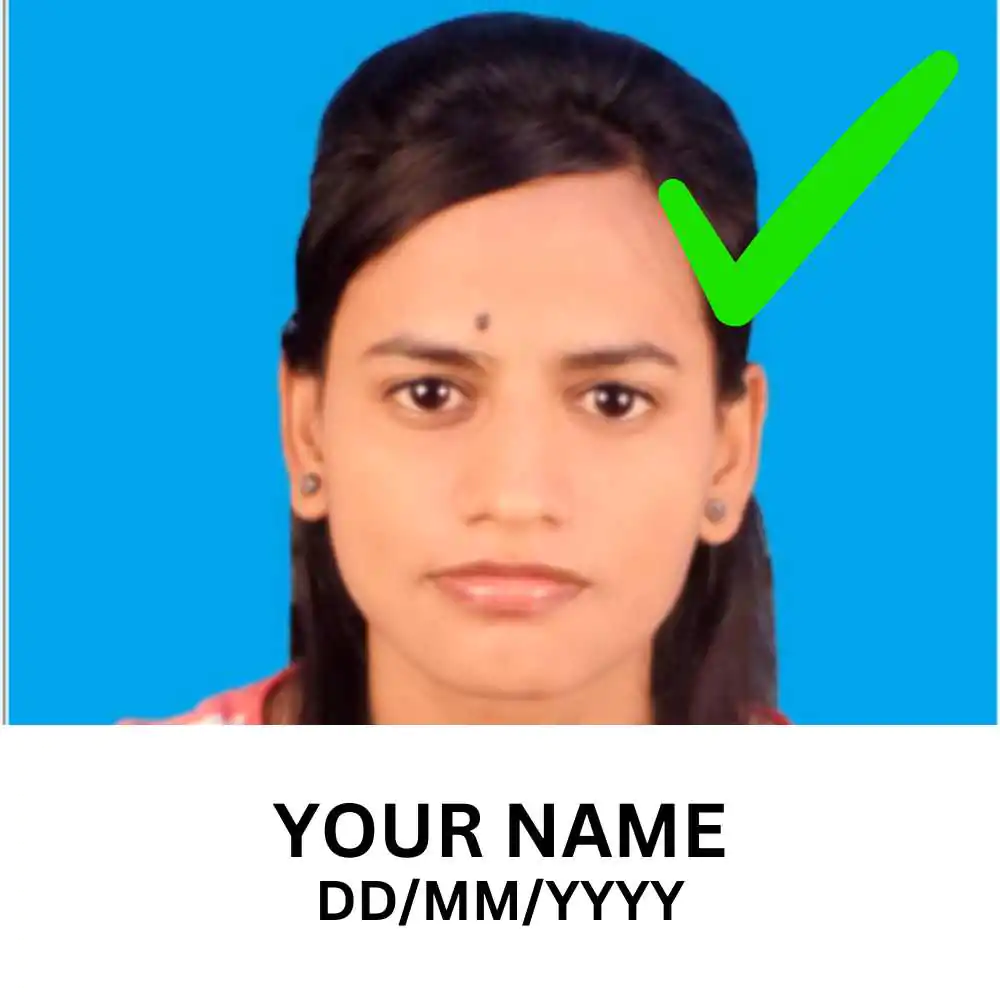
I’ll also tell you how to get these photos with simple drag-and-drop free tool.
The new UPSC photo requirements 2024
Here are the four new rules for the photographs:
- It should be fresh – not more than 10 days old from the application commencement date.
- The appearance on the photo should match with your photograph at the time of each exams. For example, if you’ve a beard (or spectacles or mustaches, etc) your get up during exams and personality tests should be similar.
- The format should be jpg and size can be between 20KB to 300KB
- Your face should occupy 3/4 space along with your name and date of the photograph written over it.
How to fulfill the new UPSC photo requirements? Just follow this drag-and-drop process and you’ll get the exact photo like the following sample:
A sample photo as per the new UPSC photo requirements 2024
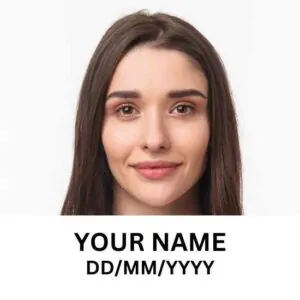
What’s the size of this sample photo? At 550px by 550px it’s about 29KB. Bingo!
Here’re an infographic

Two methods to create your UPSC-compliant photo with date & name
METHOD #1: Use online photo joiner tool
Try this tool #1 or tool #2 Only disadvantage is – you’ve no control over how your photo looks. If it doesn’t work try Method #2 below.
Method #2: Use Online editing tool
I like this because it gives you more freedom to create your photo – and it saves your photo online for future.
Graphic designers will charge ₹200-₹500 for this but here’s a nifty template you can use right away and customize it also. Please read these following instructions to get your photograph as per the required standards.
- Click, copy and use any of these two templates (550×550 pixels | 1,000×1,000 pixels ) (you might need to create or log in to create a free account in Canva)
- Upload your fresh photo on the website (in white background)
(in case you don’t have white background photo – use any background remover free app) - Back in Canva, just drag and drop your photo in the photo section – replacing the dummy photo
- Double click on your photo; pull the corners of the photo so your face is centered;
- Make adjustments until your ears and neck is visible as in the sample photo
- Next click on name and date text box to add your details
- Once you’re satisfied, to download just click the “Share” button >> then click “Download”, ensure the file type is “JPG” format, then hit ‘Download’
- Although the photo size should be between 20KB to 300KB; but only IF it exceeds use this website to compress your image
If you face any problem write in the comment box and I’ll try to help you.
FAQs on UPSC photo rules
Can I upload one year old photograph for UPSC?
No.
There’s no point of taking any risk here. If you’re serious about clearing the exam – take a recent photo as per the UPSC notification.
Do I need to sign with blue or black pen?
As per the notification there’s no such instruction from the Commission. So avoid any markings on the photograph.
However you need to mention name and date of the photograph. Just follow the above drag-and-drop process to get the sample photo.
Can I upload without date? (trust me it’s recent)
I trust you, but UPSC receives 10lacs applications and they probably want to reject applications to reduce their headache. So please avoid ignoring their instructions and the above step-by-step process.
Do you have a template for the UPSC photo?
Can I use a photo older than 10 days?
No. It’s crucial to submit a recent photo to avoid rejection.
Do I need to sign the photo?
No. Avoid any markings on the photo except your name and date as shown above. Just get the templates given above for free.
Can I upload without the date?
No. The commission requires the date for verification.
What services are covered by these guidelines?
These guidelines will apply for all new job posting to avoid any fraud due to AI and deepfake.
I uploaded the wrong photo. Can I make changes?
Yes, it’ll be allowed. As per the UPSC candidates will be allowed to make changes… read more in the notification
Remember this for submitting your application
- Follow these guidelines carefully to avoid application rejection.
- Take a clear, recent photo with a neutral background and appropriate attire.
- Double-check all details before submitting your application.




