TNPSC photo rules for various exams is giving sleepless nights to many candidates. Actually, this year TNPSC (Tamil Nadu Public Service Commission) has announced bumper govt vacancies for various posts. And with this the board has new photo and signature rules required for their online application form.
How to create the required photo? What are the rules? Is there any tool to create it quickly? What happens if your photo doesn’t follow the required standard?
Alert – many online TNPSC photo compressor & resize tools do NOT create photos required by the Board. They don’t produce the required 200 DPI level pics. Read on.
Table of Contents
In this post, I’ll share TNPSC photo rules for photo, sample photos, and super-easy drag-and-drop tools. This will help you create a TNPSC-compliant photo required for the exams and also save your ₹200 – ₹500 photoshop cost.
Are these TNPSC photo rules mandatory?
As per the notification, if you fail to upload the correct photograph your application can be rejected.
Clear images of the photograph and the signature should be uploaded in the correct dimensions, size, and format.
TNPSC
To its defense the Board has stated that, “(candidates) cannot blame service providers like internet cafes/browsing centers/common service centers for the mistakes made while applying online for recruitment.”
So the responsibility to create accurate photos are upon you. So here’s the…
What are the new TNPSC photo rules for the state govt exams?
Here are the exact guidelines:
Candidates shall upload their recent photograph.
The photograph should be in colour, of passport size, against a white background and taken in a photo studio.
The candidate should be photographed in frontal view showing both ears and part of the neck.
The candidate should ensure that the name of the candidate and the date of photography (i.e., on or after the date of notification) are printed at the bottom of the photograph.
The photo size must be between 20 KB – 50 KB and saved as “Photograph.jpg”
Tamil Nadu Public Service commission
Facing problem? Discuss in Sarkari Forum
Are there any rules by TNPSC for signatures also?
Signature must be on white paper, using a blue or black ink pen.
Resolution of 200 DPI
Signature size within 10 KB –20KB
And must be save and uploaded as “Signature.jpg”
Follow my process and you’ll fulfill these requirements.
What’s the sample photo for TNPSC govt job exams?
Here’s a sample photo shared by TNPSC notification in the required white background as instructed by the commission’s new photo rules.
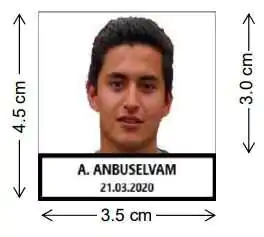
Any FREE tools to get the required photo as per the TNPSC rules?
I’ll share two tools – both free
Method #1. Quick tool – but less accurate photo
Here’s a tool – try this. If you’re able to upload this or the results aren’t good then follow method #2.
Method #2: Drag-and-drop photo templates to fulfill TNPSC photo rules
If you approach graphics designers, you will easily pay ₹200 – ₹500 for these photos as per the TNPSC photo requirements – but I’m going to save this cost while you learn something new.
Please read these step-by-step instructions before you work on these following templates, and you’ll get the needed pic:
- Click to use this photo template (130×170 pixels). You can also use this signature template to get the required image (you might need to sign up or login to your free account in Canva)
- Upload your recent photograph with a clear white background
- If you need to change your background then you can use fotor (you get 7 free credits so use wisely)
- Just drag and drop your photo – replacing the dummy photo
- Double click on your photo; pull the corners of the photo so your face, ear, neck is visible as in the sample above
- Click on name and date text boxes to add your details (you can reduce the font size to adjust text)
- Download with JPG format from ‘Share’ setting (ensure you have selected JPG from the drop-down showing png)
- Use this website to boost DPI to 200
- Save the photo as “Picture.jpg” and the signature as “Signature.jpg”
- Fill the rest of the form as usual – if you get stuck drop your comment and I’ll try to help ya
Facing problem? Discuss in Sarkari Forum
FAQs on New 2024 TNPSC photo rules, sample, editor, & converter
What should be the background color in the photo?
White. It can’t have any other color or stuff in the background. So avoid uploading vacation or marriage photos if you want your application accepted.
What’s the exact dimension or size of the photos required by TNPSC for exams?
Here’s the exact rule:
“The face of the candidate as well as his/her name and date of photography should be clearly visible in the photograph of height 4.5 cm (170 pixels) and width 3.5 cm (130 pixels). Of the total height of the photograph, the image of the candidate shall be 3.0 cm (115 pixels) and the candidate’s name and date of photography shall be 1.5 cm (55 pixels).”
You can also use the templates I’ve shared above to fulfill TNPSC photo requirements.
How do I check DPI of my photo? IS DPI of my photo as per the Board?
Right click on your photo – and select properties. Check DPI – if it’s less than 200 – boost it’s DPI. You can also follow the step I have shared above.
What’s the format of the photograph needed by the TNPSC Board?
JPG. The commission has clearly stated that the photo must be in JPG format. If you’re unsure then right click on the photo, select properties – it’s written in front of the ‘type of file’.
If it isn’t JPG, you use the compression website I share above or any conversion website for that matter. But keep in mind the DPI requirements.
How do I change background color of my photo?
Yes, it can be done. Chances are any photo editor can do this. You can use Fotor to achieve this.
How do I write my name and date on the photograph?
You can use various free online tools to achieve this. I’ve provide you free templates along with step-by-step instructions to achieve the TNPSC-compliant photos. When you follow my process you also get the 200 DPI photo.
My photo is over 50KB – how do I compress it?
Once you have the desired photo as required by the TNPSC Board simply use any of the free online compressor to compress it. Just ensure you’ve the DPI as specified by the Board.
I uploaded wrong photo, when can I edit it?
Yes, you can edit your application after the closure window. The Application Correction Window will open for 3 days ONLY from 4.3.2024 to 6.3.2024. Ensure you correct mistakes within the window.
What’s the exact dimension or size of the signature required by TNPSC exams?
The size or dimension should be 6.0 x 2.0 cm (230 pixels x 75 pixels) on white background. You can use these templates to create the signature in the proper format.




